|
Network Screening
As described in the "Red Book", the goal of network screening is to identify sites with potential for safety improvement (i.e., sites worth investigating further). The focus crash type for statewide network screening is fatal and serious injury crashes and the focus facility type is the State system. The Network Screening functionality in CLEAR Safety allows for the typical annual screening conducted by NYSDOT, as well as "ad hoc" screening that can be run at anytime using specific years, locations, facility types, jurisdictions, performance measures, etc. Please refer to the "Red Book" for a thorough explanation of the Network Screening process.
When the Planning>Screening>Network menu is selected, the Network Screening page is displayed which contains a grid listing all of the screening scenarios that have been created and saved. The default grid displays "All Scenarios" that have been created by the current user OR shared with the user. The radio button above the grid allows the user to change the list to only show "My Scenarios" which are those scenarios created by the current user.
The grid lists columns organized into two groupings: "Scenario Details" and "Run Details"
The "Scenario Details" group contains columns displaying general information on the scenario including the following columns:
•Scenario name
•Scenario Status (Incomplete or Complete)
•Created by (user that created the scenario)
•Created Date (date scenario was created)
•Updated by (user that last updated the scenario)
•Updated Data (date scenario was last updated)
The "Run Details" group contains columns regarding the last time the scenario was run/executed such as:
•Run Status (Succeeded or Failed)
•Last Run (date of last run)
•Run Duration (time the scenario took to run)
The two columns at the far right contains controls that allow the user to view the sites that resulted from the network screening, or delete the scenario. Note that the View control (eye ball) is only available for scenarios that have been run at least once, while the Delete control (trash can) is only available for scenarios that have been created by the current user (users cannot delete scenarios that were created by others and shared).
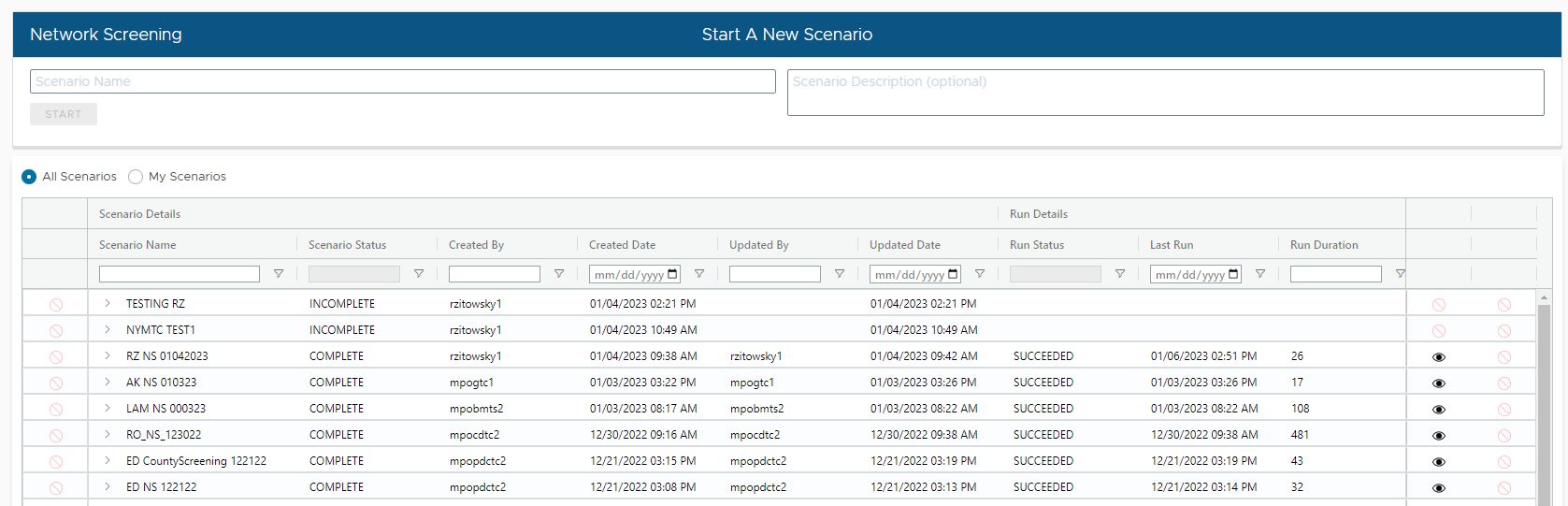
Click this link for a description of how to create a new network screening scenario.
|