|
Approving an Investigation
Once an investigation has been completed, the supervisor (e.g., RTE) should then open the investigation for review and approval prior to implementing the recommendation(s).
Once the supervisor (e.g. RTE) opens the investigation for review, to mark the investigation as "Approved", from the Recommendations step, click the APPROVE button in the lower right corner of the page as shown in the image below.
.png)
A confirmation dialog is presented as shown below. To continue and approve the investigation, click the APPROVE button (otherwise, click CANCEL).
.png)
A message is displayed indicating that the investigation is now Approved, and the APPROVE button is replaced by a note indicating "This investigation has been approved and cannot be edited" as shown in the image below.
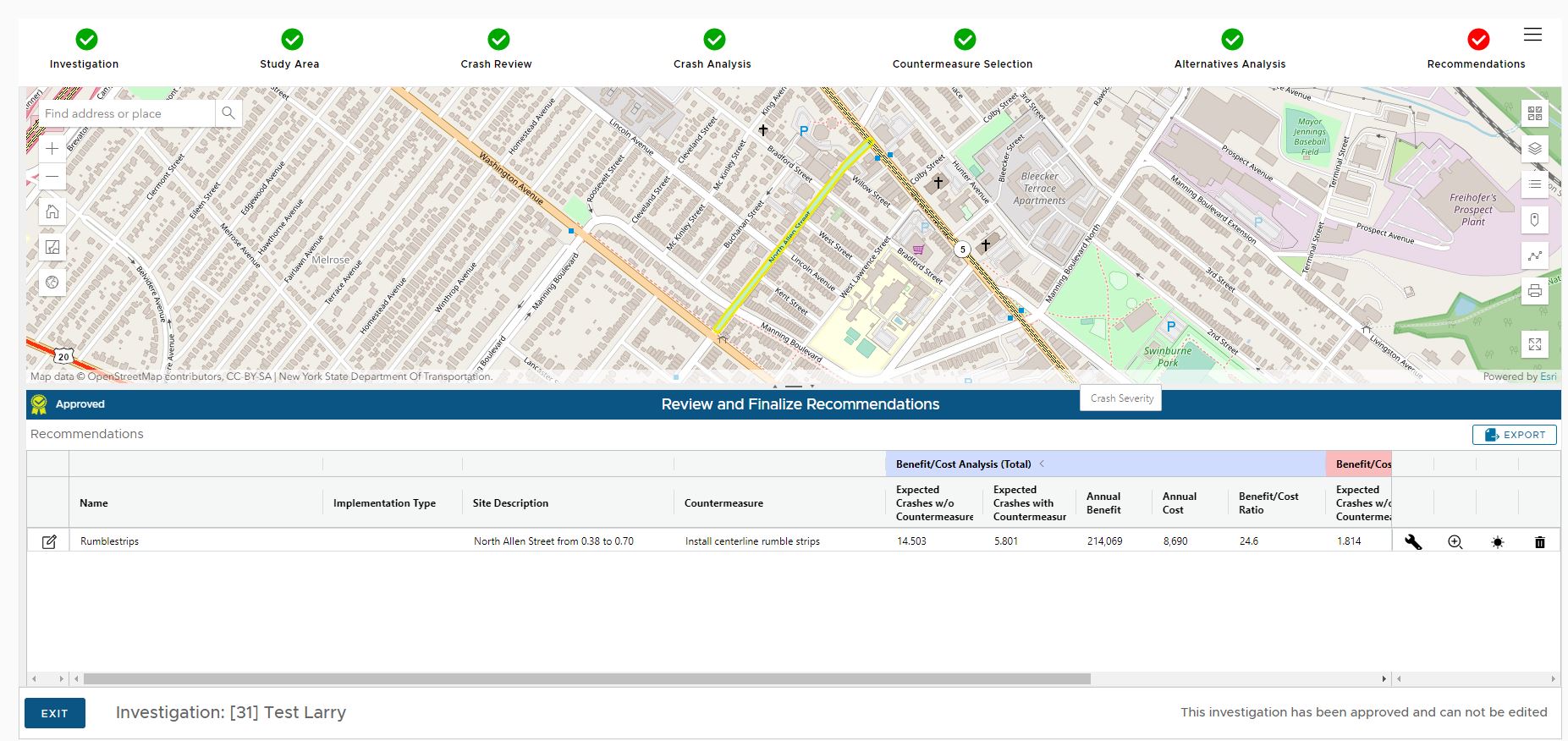
Additionally, the header above the recommendations grid shows "Approved" status (with a yellow ribbon icon) on the far left of the header. At this point, the recommendations resulting from this investigation can be planned for implementation using the Implementation menu functions.
|