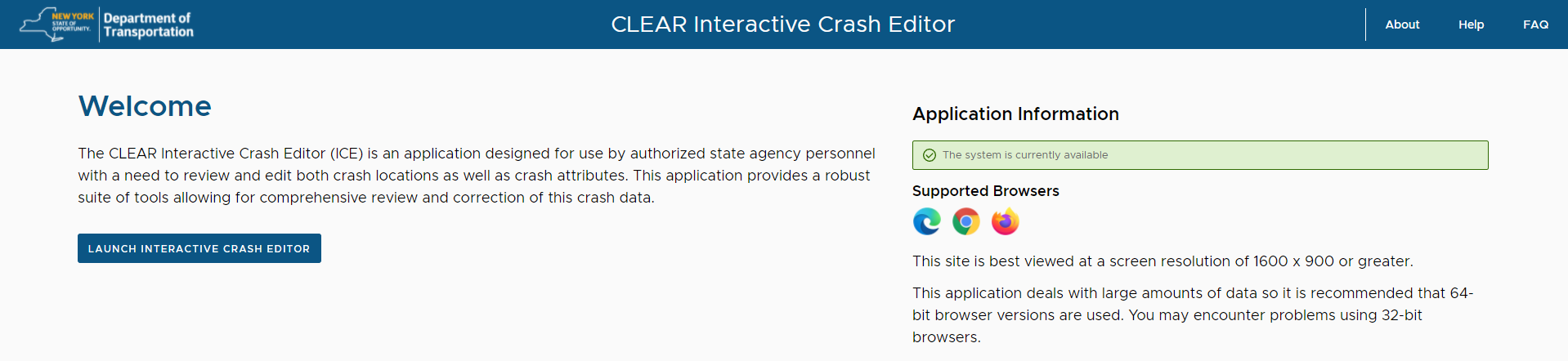
Logging in to the Interactive Crash Editor (ICE)
When the Interactive Crash Editor (ICE) is launched via the browser, the initial landing page is displayed as shown below.
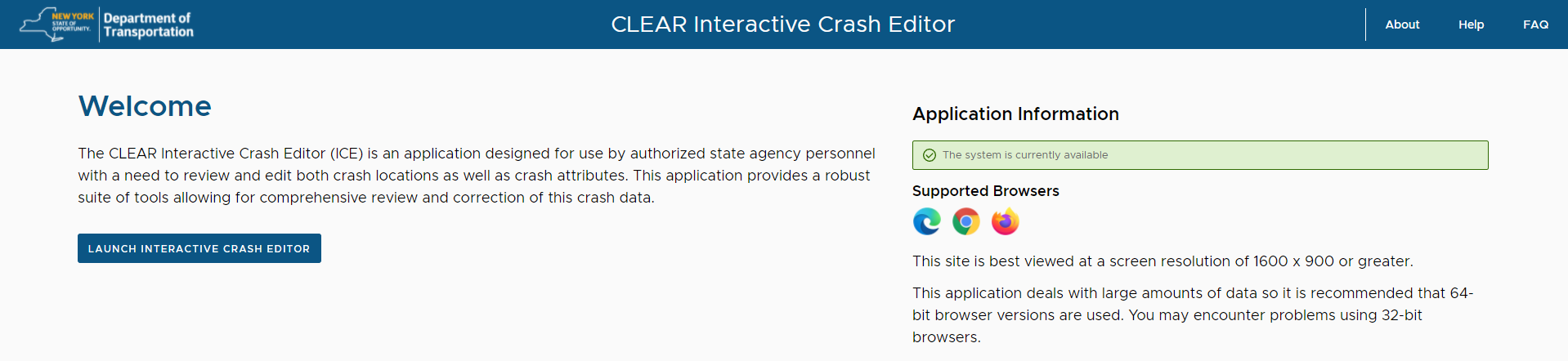
Logging In
To login to ICE follow the following steps:
1.Click the Launch Interactive Crash Editor button. You will be redirected to NY.GOV to login.
2.Enter your NY.GOV credentials
3.Once you are authenticated, you will be returned to the ICE application page